
Kristin is a teacher at Strand Upper Secondary School in Rogaland, a school that has been using itslearning for a number of years. Kristin is particularly fond of the planner in itslearning. It makes a big difference for her as a teacher and the students she teaches.
As a teacher, I decide to a large extent how I plan my teaching, but collaboration is also important in school. The planner facilitates both individual planning and collaboration.
The planner helps me as a teacher to give students structure in their everyday school life, with a clear overview of what needs to be done and when. In addition, students have access to the resources they need whether they are in the classroom or at home.
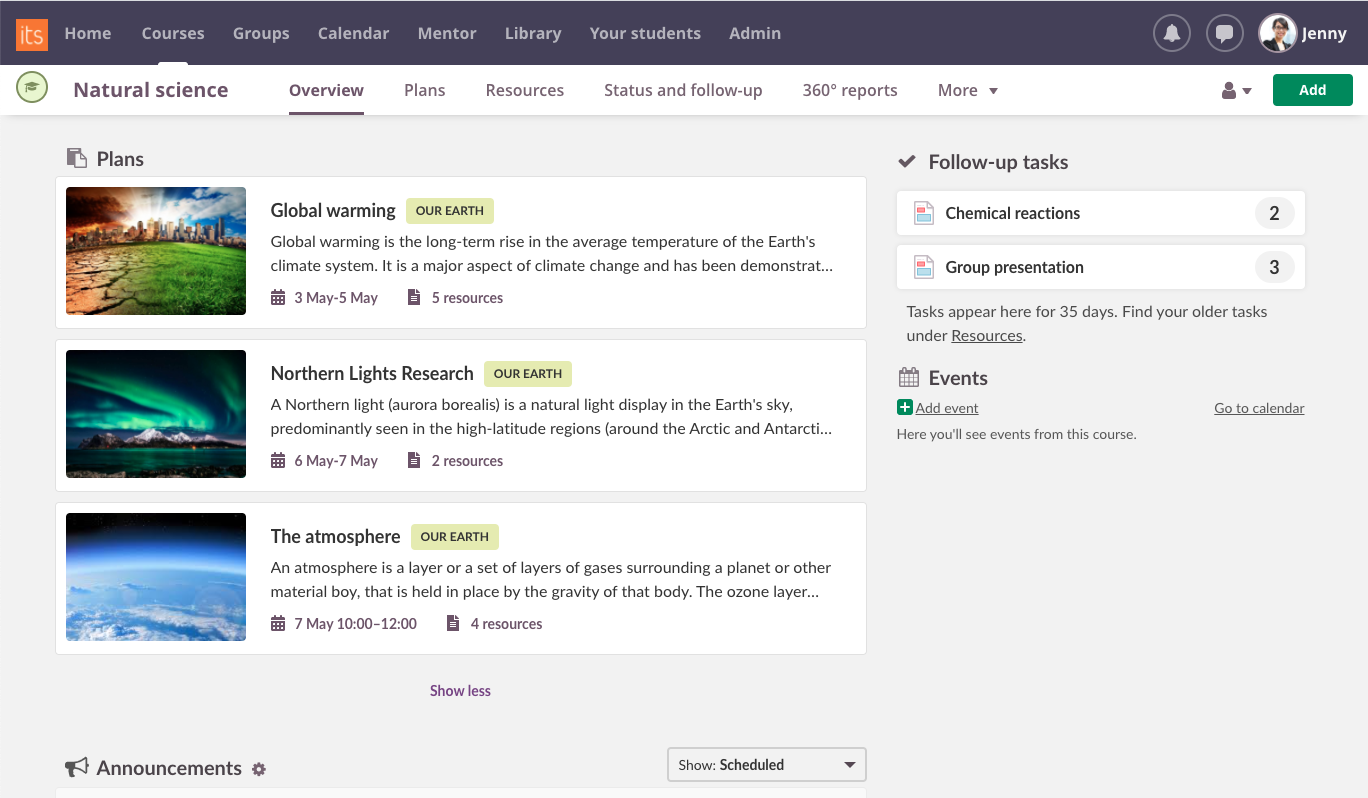
In the classroom
In my classroom, as in most classrooms, you find students with many different personalities and starting points. You'll find students who don't require much, or at least not much extra. These students are generally happy and largely manage without extra support from me as a teacher.
You also have students who, for various reasons, struggle to stay focused for a period of time, and you find students who struggle with more serious learning challenges. Without structure in their school day, students who are already struggling face challenges. Using the planner can make a really big difference to these students' mastery.
Good for everyone, but invaluable for some
Using the planner, a teacher can help students master the learning process.
For me, the planner is the core of itslearning."
Kristin Ansnes Ravndal, Strand Upper Secondary School
Great benefits of the planner:
- The planner is the first thing the learner encounters when he or she enters a course page in itslearning. The learner will thus spend less time figuring out what to do, when and how.
- When Covid-19 came and changed our everyday life and we had to switch to home schooling and later a combination of classroom teaching and e-learning, the use of the planner became even more important. The need for clarity became very clear when students no longer had the teacher by their side to guide them.
What's in my planner?
There are many great tools in itslearning, which I use often, but the planner is my absolute favorite. I can't imagine working without the planner. I have tested many alternatives, because I am curious about what is available, but have yet to come across an equally complete tool.
In the planner I have:
- Learning objectives
- Annual plan
- Schedule
- Homework
- Resources and activities
- Own notes
Why do I love the planner so much?
All aspects of planning can be done here, allowing me as a teacher to focus on teaching and the students to focus on learning.
I create plans in itslearning and these are automatically shared with my students on the date I set. I can edit the plans at any time, and perhaps best of all, reuse them. The planner automatically syncs with my resource folders, so whatever I put in the planner is automatically saved in the right folder. This is incredibly convenient and time-saving.
I have yet to find another planning tool that is as complete as the planner in itslearning."
Kristin Ansnes Ravndal, Strand Upper Secondary School
I save a lot of time using the planner because it is user-friendly and efficient to use. The quality is very high, it's easy to use for me and easy to use for the students. All the necessary information, including the calendar, is available to the students from their PC, tablet or mobile at any time.
For a complete walkthrough of how I use the planner, you can watch this video:
What's most important to me as a teacher?
The focus is on the students and their needs. The planner allows me to spend less time on administration so I can spend more time with my students. I know that students also really appreciate clear and easy access to their assignments.
New features, which provide new opportunities, are added regularly. The new plan page(see below) is visually clean with a user-friendly design that provides a better overview. Being able to sort plans by "current", "previous", "no date" or "topic" is a major improvement.

Structure and overview
The planner has been an important tool for me during the pandemic to implement homeschooling and hybrid learning. When I was at home with a sore throat myself, I made all the resources available to the students in a learning path so that everyone knew what to do and in what order. It took me five minutes to set up. What I also did was put a link to a Teams meeting in the plan. The first thing the students saw was the plan, then we had a meeting where the students were told what to do. The integration with MS Teams in itslearning is worth its weight in gold.
I prefer to make it so that most of my plans cover only one topic. Some teachers prefer to make plans for a whole week, a sub-theme or a chapter. Such differences do not create a problem for the students since they will find all materials and activities in one place anyway. It can be a good idea to use the same template for plans throughout the school, so that the experience is the same for students regardless of who the teacher is and what subject it is.
Combining the planner with the calendar ties everything together. Students then see attached plans inside the calendar.
What do the students think?
My students would miss the planner if they didn't have it. The great thing is that it sits in the background and makes both teaching and learning easier.
In summary, the planner is:
- Easy to use
- Provides overview and predictability
- Time-saving
- Provides flexibility within a known framework
- Accessible from all devices
- Ability to connect to the calendar
